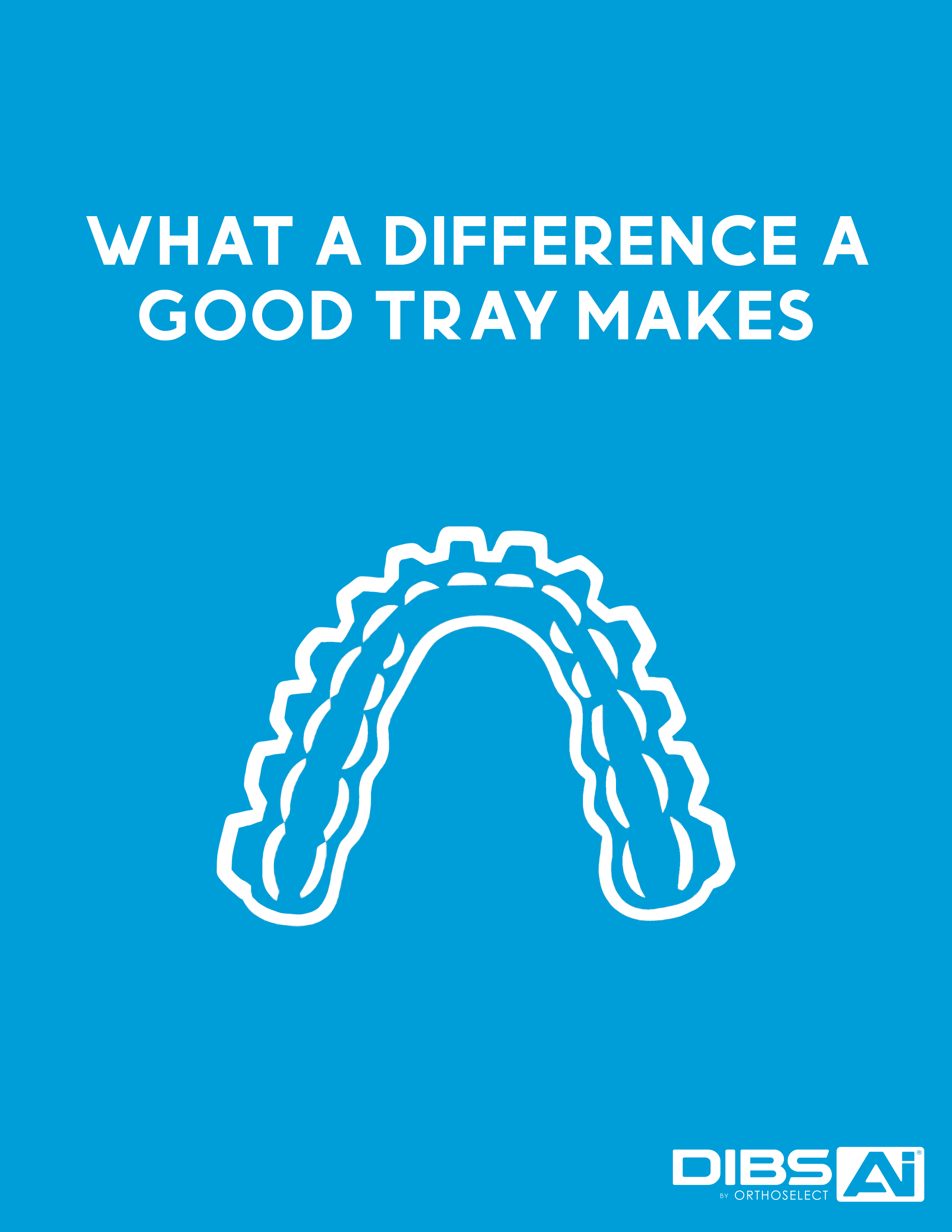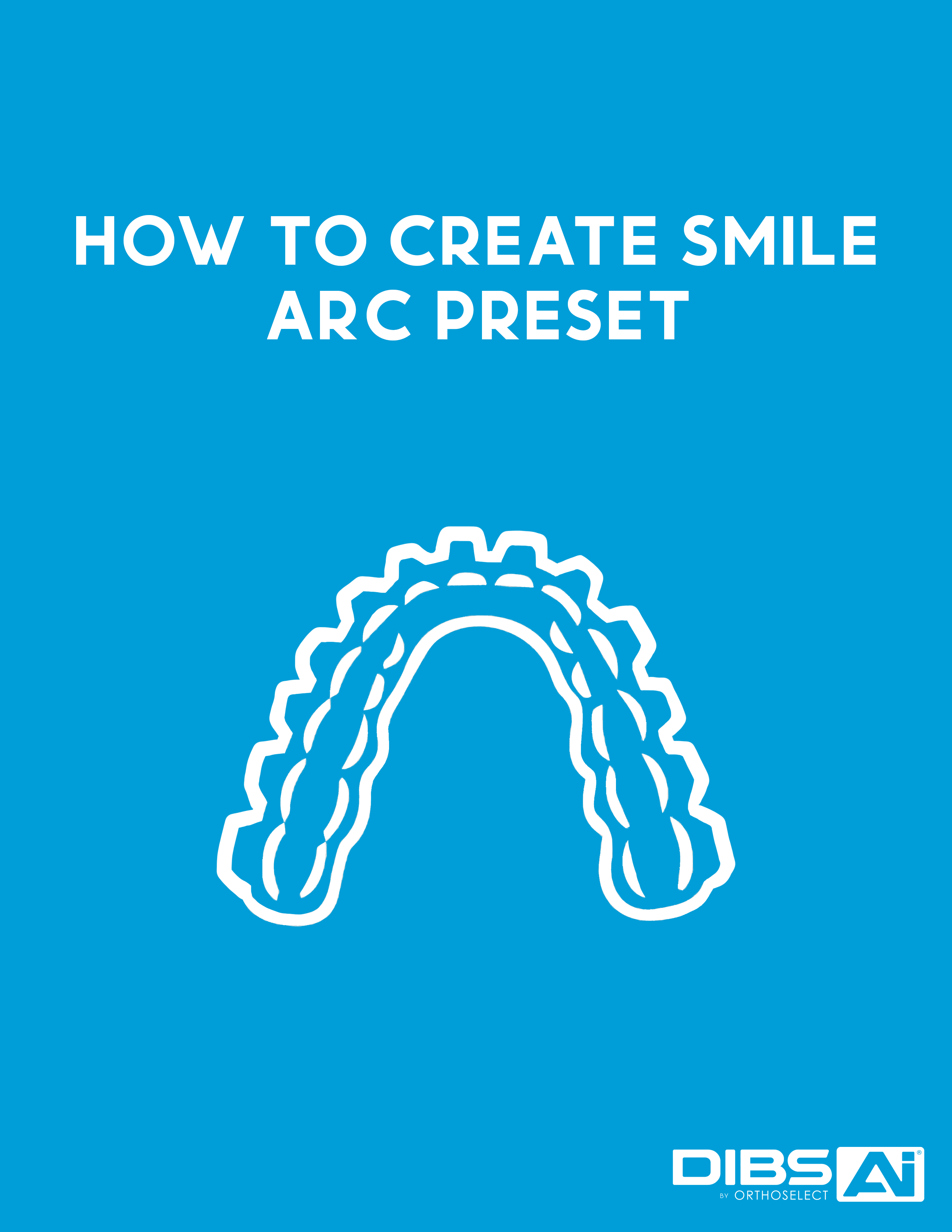CAD created and 3D printed, the Owen Tripod Splint is designed for fit and built for comfort and durability.
Tips & Tricks
FAQs
Do I really have to click this many times to move teeth or brackets?
Simply click and hold down your mouse button, and the software will multi-click for you to quickly make adjustments…without giving you carpal tunnel syndrome!